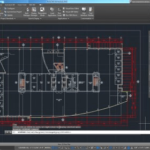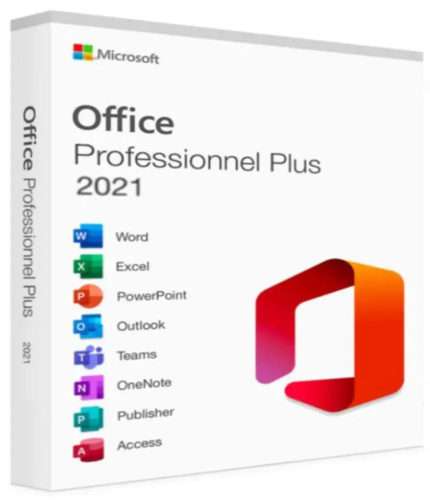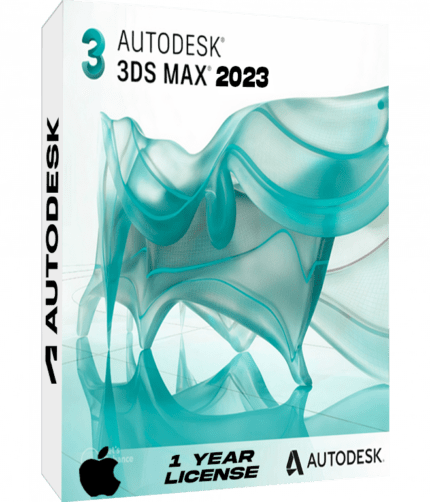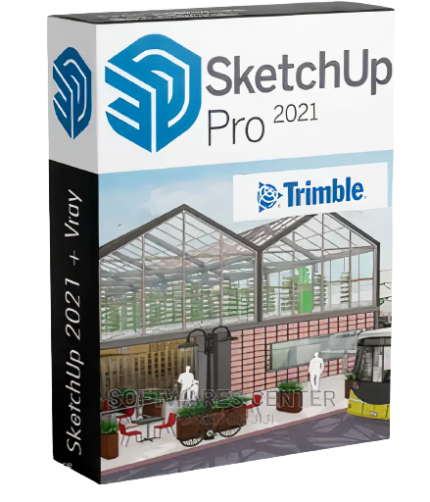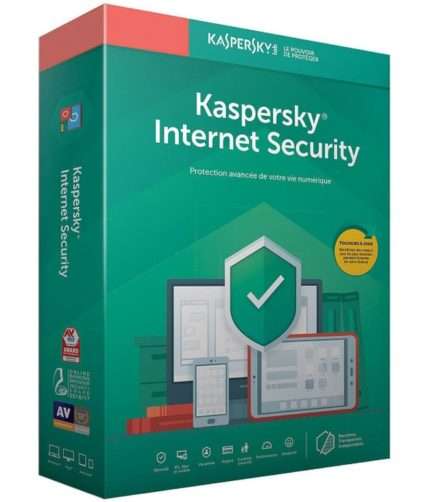Lumion System Requirements
It’s important for us that you have accurate information about the computer you will need to have a smooth and fun Lumion experience. As a 3D rendering program, Lumion is different from other CAD software as it relies primarily on having an excellent graphics card. This is especially important for Lumion’s high-end features.
Lumion System Requirements

Please check the Lumion System Requirements below to find out if your PC can give you a good Lumion experience. You can also find information about where to start if you are looking to purchase a new PC.
MINIMUM Lumion System Requirements
| A PC with this hardware is not recommended, as it would only be able to handle simple scenes, such as: | A small park or residential building with Lumion models and textures. Please note that this configuration will not be capable of smoothly handling Lumion’s high-end features. We recommend upgrading if you find that your computer is close to these minimum requirements. |
| Internet connection | The PC running Lumion must be connected to the internet. |
| Graphics card | GPU scoring a G3DMark of 7,000 or higher with up-to-date drivers. (Such as the Nvidia GeForce GTX 1650, Quadro K6000, AMD Radeon RX 470 or better) |
| Graphics card memory | 4 GB or more* |
| Operating system | Up-to-date Windows 10 64-bit |
| CPU (processor) | Intel/AMD processor scoring a single thread CPUMark of 2000 or higher. (Such as the AMD Ryzen 5 1500X, Intel Core i7-3770K or better) |
| Screen resolution | 1920 x 1080 pixels*** |
| System memory (RAM) | 16 GB or more |
| Hard drive | SATA3 SSD hard drive |
| Hard drive space | Minimum 40 GB of free disk space in the drives where the Windows User Account and Documents folder are located in. |
| Power supply | Click here to see which power supply you need (minimum 80+ gold-rated with sufficient wattage) |
| New PC purchase considerations | If you are considering the purchase of a new PC, we do not recommend using these minimum requirements. To get the most out of Lumion, we recommend to start with our recommended requirements. |
RECOMMENDED Lumion System Requirements
| A PC with this hardware can handle complex designs and scenes, such as: | A small park or part of a city made with OpenStreetMap or other simple models. A large home with detailed interiors made up of several models and HD textures. A single residential or commercial model with a single section of the landscape using some high-end models, such as the fine-detail trees. |
| Graphics card | A GPU scoring a G3DMark of 14,000 or higher with up-to-date drivers. (Such as the NVIDIA GeForce RTX 2070, NVIDIA Quadro RTX 4000, AMD Radeon RX 5700XT or better). |
| Graphics card memory | 8 GB or more |
| Operating system | Up-to-date Windows 10 64-bit |
| CPU (processor) | Intel/AMD Processor scoring a single thread CPUMark of 2,200 or higher. (Such as the AMD Ryzen 5 2600, Intel Core i7-4790 or better) |
| Screen resolution | 1920 x 1080 pixels*** |
| System memory (RAM) | 32 GB or more |
| Hard drive | SATA3 SSD or NVME m.2 storage |
| Hard drive space | Minimum 40 GB of free disk space in the drives where the Windows User Account and Documents folder are located in. |
| Power supply | Click here to see which power supply you need (minimum 80+ gold-rated with sufficient wattage) |
| New PC purchase considerations | If you are considering the purchase of a new PC for Lumion, we recommend that it has at least the hardware listed above. |
HIGH-END Lumion System Requirements
| A PC with this hardware can handle ultra complex designs and scenes with several high-end features, such as: | A detailed city, airport or stadium. A detailed multi-floor building with interiors made up of many models and HD textures. A detailed landscape made with high-end Lumion features, such as high-detail trees and 3D Grass. |
| Graphics card | A GPU scoring a G3DMark of 20,000 or higher with up-to-date drivers. (Such as the NVIDIA GeForce RTX 3080, NVIDIA Quadro RTX 6000, NVIDIA RTX A4000, AMD Radeon RX 6800 or better). |
| Graphics card memory | 11 GB or more |
| Operating system | Up-to-date Windows 10 64bit |
| CPU (processor) | Intel/AMD Processor scoring a single thread CPUMark of 2,600 or higher. (Such as AMD Ryzen 7 3700X, Intel Core i7-7700K or better) |
| Screen resolution | Minimum 1920 x 1080 pixels*** |
| System memory (RAM) | 64 GB or more |
| Hard drive | SATA3 SSD or NVME m.2 Hard Drive |
| Hard drive space | Minimum 40 GB of free disk space in the drives where the Windows User Account and Documents folder are located in. |
| Power supply | Click here to see which power supply you need (minimum 80+ gold-rated with sufficient wattage) |
DOES LUMION WORK ON YOUR CURRENT COMPUTER?
Lumion System Requirements
Lumion requires a PC with a fast NVIDIA or AMD graphics card with at least 2GB memory. If your laptop PC has a slow graphics card with less memory, or, if it only has an Intel HD graphics card, then your laptop PC is unsuitable for Lumion. The result will be graphics errors and driver crashes if you try to use Lumion. Please click here to see if you can run Lumion on your laptop PC.
Lumion System Requirements
WHICH GRAPHICS CARD DO YOU NEED?
Click here to find out which graphics card your PC has.
Lumion System Requirements
Click here to see how fast your graphics card is compared to other graphics cards.
Minimum graphics card requirements
- DirectX 11 compatible.
- Minimum 2,000 PassMark points.
- Minimum 2GB dedicated graphics card memory.
- Simple scenes: (e.g. a small building/interior without much detail) Minimum 2,000 PassMark points and 2GB dedicated graphics card memory (VRAM). DirectX 11 compatible.
Examples: GeForce GTX 745, Quadro K4000M, GeForce GTX 570M. - Moderately complex scenes: (e.g. a moderately detailed office complex).
Minimum 6,000 PassMark points and 4GB dedicated graphics card memory (VRAM). DirectX 11 compatible.
Examples: NVIDIA GTX 960, NVIDIA Quadro K5200, AMD Radeon R9 290 or faster. - Very complex scenes: (e.g. a large park or part of a city).
Minimum 8,000 PassMark points and 6GB dedicated graphics card memory (VRAM). DirectX 11 compatible.
Examples: NVIDIA GTX Titan, Quadro K6000. - Ultra complex scenes: (e.g. a super detailed city, airport or stadium)
Minimum 10,000 PassMark points and 8GB+ dedicated graphics card memory (VRAM). DirectX 11 compatible.
Examples: NVIDIA GTX 1080 (8 GB memory), NVIDIA GTX Titan X (12 GB memory)
Please click here for more information about graphics cards.
DOES LUMION SUPPORT ‘REMOTE DESKTOP’ ACCESS?
No, Lumion does not officially support ‘remote desktop’ access, for example via Windows Remote Desktop, WMWare Fusion, VMWare VDI, Citrix/ZenApp, Teamviewer, Nvidia GRID, XenServer, XenDesktop etc.
Lumion System Requirements
There are currently no plans to add support for any of these applications.
Some ‘remote desktop’ applications such as TeamViewer might let you start the rendering procedure but navigating around scenes and moving objects etc won’t work as expected. Other ‘remote desktop’ applications such as Citrix and VMWare products will have trouble running Lumion.
Lumion System Requirements