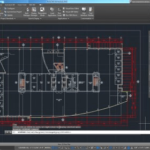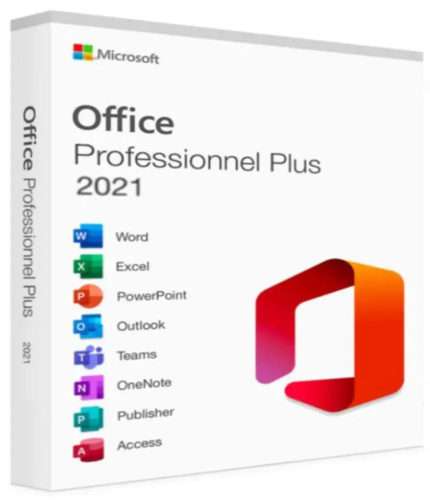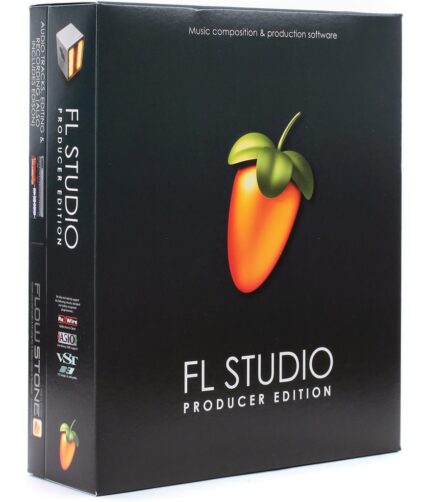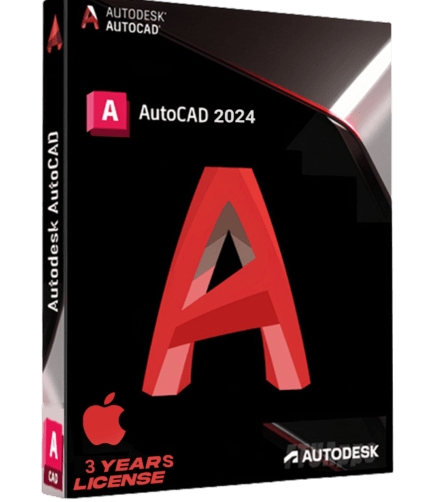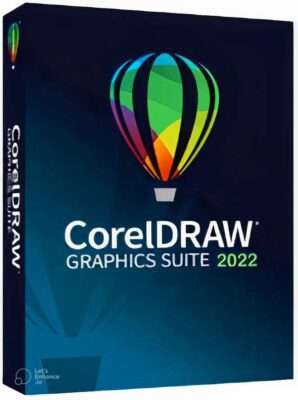Autodesk Revit 2024 System Requirements Explained
Introduction of autodesk revit 2024 system requirements
Welcome to the future of architectural design with Autodesk Revit 2024. As technology evolves, so do the system requirements. In this detailed guide, we’ll explore the intricacies of Autodesk Revit 2024 system requirements, ensuring you have the optimal setup for unleashing its full potential.
Autodesk Revit 2024 System Requirements Unveiled
Minimum and Recommended System Requirements for Autodesk Revit 2024:
- Operating System (OS):
- Windows 10 64-bit: Revit 2024 is optimized for Windows 10 and may not perform optimally on older versions.
- Processor (CPU):
- Minimum: Multi-Core processor with a clock speed of 2.5 GHz or higher.
- Recommended: Faster processors or higher core counts for improved performance, especially when handling large projects.
- Memory (RAM):
- Minimum: 8 GB RAM.
- Recommended: 16 GB or more for larger projects and smoother performance, especially while multitasking.
- Graphics Card (GPU):
- Minimum: DirectX 11 capable graphics card with Shader Model 5.
- Recommended: Dedicated GPU with a minimum of 4GB VRAM for better rendering and handling of complex models.
- Display Resolution:
- Minimum: 1280 x 1024 screen resolution.
- Recommended: Higher resolutions for better visibility and workspace.
- Disk Space:
- Minimum: 30 GB free disk space.
- Recommended: Additional space for project files and temporary data.
- Internet Connection:
- Required for product activation and access to online features.
Compatibility Considerations for Revit 2024:
- Third-party Add-ins and Extensions: Check compatibility with Revit 2024 before installing third-party plugins or extensions to avoid conflicts and performance issues.
- Operating System Updates: Keep the OS and drivers up-to-date to ensure compatibility with the latest version of Revit and to benefit from performance improvements and bug fixes.
OBHSOFTWARES offers all autodesk products :
AutoCAD 2024 – 3DS Max 2024 – AutoCAD 2024 MACOS
Autodesk Revit 2024 – Autodesk Civil 3d 2024
MAYA 2023 – Inventor 2023 – AutoCAD 2023…..

Minimum Hardware Specifications Unleash the power of Autodesk Revit 2024 with a robust hardware setup. From processor speed to RAM, we unveil the minimum requirements that lay the groundwork for a smooth design experience.
Recommended Graphics Cards for Enhanced Rendering Elevate your visuals with the right graphics card. We explore the recommended graphics cards that go hand-in-hand with Autodesk Revit 2024, ensuring your designs come to life with unparalleled clarity and precision.
Storage Solutions for Efficient Project Management Efficient storage is the backbone of any design project. Discover the optimal storage solutions that keep your projects organized and easily accessible, streamlining your workflow for maximum productivity.
Operating System Compatibility Navigate the digital realm seamlessly by ensuring your operating system aligns with Autodesk Revit 2024 requirements. We provide insights into compatible operating systems, allowing you to harness the full potential of this cutting-edge software.
Network Requirements for Collaborative Projects In the era of collaboration, a stable network is non-negotiable. Explore the network requirements that facilitate smooth collaboration, enabling multiple stakeholders to contribute seamlessly to your projects.
Autodesk Revit 2024 System Requirements: In-Depth Analysis
Optimizing Performance with Advanced Hardware Take your designs to the next level by understanding how advanced hardware components can optimize performance. From multi-core processors to high-speed RAM, we unveil the intricacies that make Autodesk Revit 2024 a powerhouse of design capabilities.
Enhanced Graphics for Immersive Design Immerse yourself in the world of design with graphics that go beyond the ordinary. We explore how high-end graphics cards contribute to enhanced rendering, allowing you to visualize your creations with unparalleled realism.
Storage Management Tips for Large-scale Projects Tackling large-scale projects requires efficient storage management. Learn essential tips and tricks for managing your storage effectively, ensuring that your Autodesk Revit 2024 projects remain organized and accessible.
Operating Systems: Choosing the Right Platform Choosing the right operating system is a critical decision. We provide an in-depth analysis of the operating systems compatible with Autodesk Revit 2024, helping you make an informed choice that aligns with your workflow and preferences.
Collaboration in the Digital Age: Network Considerations Unlock the true potential of collaboration with Autodesk Revit 2024. Explore network considerations that facilitate real-time collaboration, allowing teams to seamlessly work together, irrespective of geographical boundaries.
FAQs: Autodesk Revit 2024 System Requirements
Q: What are the minimum system requirements for Autodesk Revit 2024? Discover the baseline specifications your system needs to meet for Autodesk Revit 2024. From processor details to RAM requirements, we’ve got you covered.
Q: Can I use older graphics cards with Autodesk Revit 2024? Explore the compatibility of older graphics cards and find out if they can still deliver a satisfactory performance with Autodesk Revit 2024.
Q: How much storage space is recommended for Autodesk Revit 2024 projects? Get insights into the recommended storage space for your Autodesk Revit 2024 projects, ensuring you have ample room for your design endeavors.
Q: What network speed is ideal for collaborative projects in Autodesk Revit 2024? Understand the network requirements for smooth collaboration, ensuring your projects progress seamlessly in a collaborative digital environment.
Q: Are there any specific hardware optimizations for improved Autodesk Revit 2024 performance? Explore advanced hardware optimizations that can elevate your Autodesk Revit 2024 experience, unlocking the full potential of this innovative design software.
Conclusion:
Embark on a journey of design excellence with Autodesk Revit 2024. By understanding and meeting autodesk revit 2024 system requirements , you pave the way for a seamless and efficient design process. Stay at the forefront of innovation and bring your architectural visions to life.
Understanding the autodesk revit 2024 system requirements is essential to ensure optimal performance and compatibility with your hardware setup. By meeting or surpassing the recommended specifications, architects, engineers, and designers can harness the full potential of Revit 2024, streamlining their BIM workflows and contributing to more efficient and accurate architectural designs and construction projects. Embrace the knowledge of system requirements as a guiding factor in configuring your hardware for an enhanced Revit experience.